Central Poll Supervisor Guidebook
SUPPORTING
Tips
- If the RegO gives you cancelled forms or certificates, put them in All Purpose Envelope EC 11520 and mark the envelope for Shredding. Return it to the office
An elector needs extra help
I think the elector might need help
- CPS: Ask them if there is anything you can do to help
- CPS: Listen carefully to what they say and be patient
- CPS: Do your best to assist them
Tools for electors who need extra help
Some electors may need extra tools to vote independently. This tool is at every table:
- EC 50140 Welcome to Your Polling Place Card — can be used to explain the voting process
You have these tools:
- Magnifier — used to magnify and illuminate a document so the elector can see it better
- Braille list of candidates — for electors who can read braille (at ordinary polls only)
- EC 50170 Voting Template — used to hold the ballot in place and to help electors feel where to mark the ballot
The DRO has this tool:
- EC 50174 List of Candidates in Large Print — printed in a larger format for electors with a visual impairment
The elector can use their smartphone to help them in the voting process. If the app is used to take a photo of the ballot, ask them to make sure the photo is deleted after they have voted.
If the elector has a disability
You are legally required to accommodate electors with disabilities and to serve them in a way that respects their dignity.
Face the elector and speak calmly. Even if they have a hearing impairment, your natural facial expressions, gestures and body movements will help them understand.
Electors are allowed to use their cellphone behind the voting screen as an assistive tool to help them vote.
Let the elector know that they can leave feedback on accessibility and their experience receiving services. They can use the Feedback on Accessibility and Voter Experience Form EC 0119 available near the front of the voting room. The CPS can help.
Service animals
Service animals are allowed inside the polling place where local law permits.
If the elector considers the animal to be a service animal, treat it as a service animal at the polling place. You do not need to know if the animal is trained or if the person has a disability.
Service animals are working animals and should not be disturbed unless there is good reason to do so.
Some service animals, like dogs, might make noise or bark in order to assist the person. Do not disturb service animals when they make noise unless the noise is excessive.
If a conflict arises, try to resolve it to the satisfaction of everyone
involved and complete an Incident Report EC 10051.
If you cannot resolve it to the satisfaction of everyone involved, call the office.
Conflict could arise:
- between electors with different needs and interests
- between the rules above and the rules of the building
The elector wants to be served in French
Electors have the right to be served in the official language of their choice. You are provided with tools to do so.
- Say, “Un moment s'il vous plaît”. If there is someone who is bilingual, ask them to help
- If there isn't someone who is bilingual, give the elector Bienvenue à votre lieu de vote EC 50140
Note the card explains the voting process. You can point to the steps as you do them
- If you are having difficulty, call 1-800-463-6868 and ask for interpretation services
The elector wants help from an interpreter
If an elector needs interpretation services or you notice that your polling place will need an interpreter due to ongoing elector needs, call the office and follow their instructions.
Situations with the List
Issuing a Transfer Certificate at the polling place
A Transfer Certificate EC 50052 allows an elector to vote at a polling place other than the one they were assigned to. Most often these certificates are issued in advance by the office. They can also be issued by you at the polling place if:
- the elector is an election officer who did not yet vote and is working at your polling place
- the elector is a candidate who wishes to vote at a polling place other than the one they were assigned; call the office for assistance
- the elector has accessibility needs, meaning that they have been assigned to a polling place where they cannot vote without difficulty
- the elector's polling station was moved. You would have received notice of this from the office
Once you are satisfied that an elector qualifies to receive a transfer, do the following:
- Call the office to confirm that the elector is registered. Ask for the elector's PD and sequence number and write them down
Note if not already registered, have the RegO complete Registration Certificate EC 50050 registering the elector to the PD they would have been assigned to. The elector will give both the completed Registration Certificate and Transfer Certificate to the DRO
- Check that the office will confirm the transfer with the original polling place
- Make elector aware of Privacy Notice EC 50152 and complete Transfer Certificate EC 50052
- Record certificate information on Transfer Certificate Register – Polling Place Log EC 50358
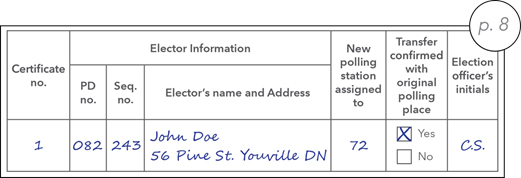
Text version of "Transfer Certificate Register " - Give certificate to elector, and direct to polling station
Removing an elector from the List of Electors
- CPS: Tell them they have to write to Elections Canada and request to have their name removed
- CPS: Tell them that the request must include their name, date of birth, home and mailing addresses, and signature
- CPS: It must be mailed to:
Elections Canada National Register of Electors,
30 Victoria Street
Gatineau, Quebec
K1A 0M6 - CPS: If they want information, they can call Elections Canada at 1-800-463-6868
Situations with ID
Eligibility
To vote at a polling station, an elector must be:
- at least 18 years old on election day
- a Canadian citizen
- living at an address assigned to that polling station, except if they have Transfer Certificate EC 50052
Acceptable ID
When they vote, an elector must show acceptable ID or be vouched for. Acceptable ID proves who they are and where they live. Many different combinations of documents are acceptable; without acceptable ID someone can vouch for who they are and where they live. The ID combination options are listed on Have Your ID Ready to Vote EC 90189. Documents not listed there are not acceptable.
The documents must be in English or French (or Inuktitut, in Nunavut). Photocopies are not acceptable.
E-statement and e-invoice printouts are accepted. They can also be shown on a mobile device.
Expired documents are acceptable if they show the elector's name and current address.
Documents on which the name or address have been added by hand are not acceptable, unless they have been added by the person or organization that issued the document.
Refer to Have Your ID Ready to Vote EC 90189 when you're not sure.
On the List
When they vote, an elector must be either:
- already on the List of Electors at the polling station, or
- added to the List of Entries at the polling station
If someone refuses to make the declaration
An elector, voucher or helper may refuse to make a declaration and appeal to you; if they do, your role is to make sure that the request for the person to make a declaration is proper and reasonable.
A request is proper if the declaration is part of a required procedure and reasonable if it is based on evidence.
Follow this procedure:
CPS: If the request is for declaration 1, 2, 3, 4 or 6a
- Ask the person requesting that the elector make the declaration the reason for the request
- Discuss the matter with DRO and PC
- Decide if the request is proper
- If the request is not proper, the elector does not need to make the declaration to vote
DRO and PC serve the elector following the regular process of their guidebook - If the request is proper, the elector must make the declaration to vote
DRO and PC complete the relevant steps in their guidebook for that declaration - If you say that the request is proper but the elector still refuses to make the declaration
- the elector is asked to leave
- DRO and PC complete the relevant steps in their guidebook for the section Someone refuses to make the declaration
- remind DRO and PC not to tick the Voted box on their list
Note a CPS can determine that a request is not reasonable, if a candidates' representative is systematically challenging electors to have them make declaration 1 or 2. See Guidelines for Candidates Representatives EC 20045
CPS: If the request is for declaration 5a or 5b
- Ask the person why they do not want to make the declaration
- Explain that the declaration is required to make sure the person
helping will not influence the elector's vote or mark the ballot falsely - If they still refuse to make the declaration
- tell them that they cannot help the elector
- suggest that an election officer help the elector to vote, as they do not need to make the declaration. Try to find alternative ways that allow the elector to vote
- If they agree to make the declaration, the DRO and PC complete the relevant steps in their guidebooks
CPS: If the request is for declaration 6b
- Ask the person why they do not want to make the declaration
- Explain that the declaration is required to make sure the person vouching to the elector's name and address is eligible to do so
- If they still refuse to make the declaration
- tell them that they cannot vouch to the elector's name and address
- suggest that the elector find another elector to vouch to their name and address or return with a piece of ID that shows their address
- If they agree to make the declaration, the DRO and PC complete the relevant steps in their guidebooks
Situations with Ballots
Balancing records and ballots
Balancing records and ballots helps the DRO keep track of their ballots and it helps poll clerks to make sure they are keeping accurate records. If there are problems, regular balancing helps to find the problem quickly so that steps can be taken to manage it.
Check that the DRO and PC are balancing their records and ballots at least 4 times throughout the day.
The most important thing with balancing is not that the numbers match. The purpose of balancing is:
- to understand problems with ballots and records as soon as possible after they occur
- to record the problems so that they can be clearly understood by others (and to report them if necessary)
- to take action that ensures the problem does not happen again
If there is an imbalance in their records and ballots, they should call for your help. Try the following:
- CPS: Check they are using the correct page for the day in Log for balancing records and ballots - Events Log EC 50060
- CPS: Check their math
- CPS: Check they have been following correct record-keeping procedures. Some ways to check this are included in the DRO guidebooks in section Problems with balancing?
- CPS: If there is still an imbalance, discuss with them any events since they last balanced which may explain the reason for the imbalance
Other than the above, the most common problem is that the PC did not tick the 'Voted' box when the elector voted
In this situation they should NOT 'fix' this problem by adding the missing tick to the 'Voted' box
More serious problems include an elector leaving with their ballot or tampering with either ballots of the ballot box. If you suspect any of these more serious problems, call the office - CPS: Ensure that they record any reasons for the imbalance in Log of notable events - Events Log (page 8) EC 50060
The notable event and the balancing entry should be cross-referenced
The next time they balance, if the numbers are off in the same way, there is nothing new to document and they do not need to complete a new entry in the Log of notable events
Additional ballots
If a DRO tells you they do not have enough ballots
- CPS: Determine how many booklets the DRO will need to continue serving electors. If you are unsure, ensure that they have one or two books to keep serving electors. When you have a chance, call the office.
From Ballot Transport Bag EC 50215 remove:- required number of booklets
- blank Record of Ballots EC 10002
- CPS: On the Record of Ballots
- write Electoral District and PD number, and check the tick box for 'Additional Ballots for DRO'
- indicate the serial number range and number of booklets being given
- sign and date the Transported By line, and have DRO sign
- give white copy to DRO
- yellow copy with backup booklets in Ballot Transport Bag
- CPS: Tell the DRO to complete Log for balancing records and ballots – Events Log, being sure to include the new ballots in the count for Unused Ballots column
Elector Feedback
Electors can use Feedback on Accessibility and Voter Experience Form EC 50119 to provide feedback on voter experience. They put the completed forms in Feedback on Accessibility and Voter Experience Box EC 50121. If electors give you feedback verbally, invite them to also complete the form.
When you complete Verification of Accessible Facilities Booklet— Advance Poll EC 50115 or Verification of Accessible Facilities Booklet—Ordinary Poll EC 50116 you should also review the forms in the box. The feedback could be about any aspect of the polling place. Regularly reviewing these forms, or having the IO check them will let you know if there is any action you can or need to take as a result of feedback.
