Chapter 3 – Opening and managing the office (04/2023)
For more information on RO office operations, consult:
- Volume I, Chapter 7 – RO office operations
- Volume III, Your office layout on polling night in Chapter 2
- Volume III, Chapter 5 – Closing your office
Your office must be fully operational within 48 to 72 hours after the issue of the writ. For a fixed election date, the Chief Electoral Officer (CEO) may authorize the early opening of your office.
3.1 Office hours
Unless otherwise specified, references to time in the Canada Elections Act (CEA) and in this manual refer to "local time".
The minimum office hours prescribed by the CEO are:
- Monday to Friday from 9:00 a.m. to 9:00 p.m.
- Saturdays from 9:00 a.m. to 6:00 p.m.
- Sundays from noon to 4:00 p.m.
Peak periods require extended hours from 9:00 a.m. to 9:00 p.m.:
- Saturday (Day 9 – 2nd day of advance polls)
- Sunday (Day 8 – 3rd day of advance polls)
- Sunday (Day 1 – the eve of polling day)
The hours are announced to the national media, and the telephone system is programmed based on these hours. The same service must be made available in all electoral districts (EDs).
Mandatory presence in the office
- Issue of the writ to Day 0: You, your ARO or your PAARO must be present each day that the office is open, except for Days 29, 22 and 15. On these Sundays, you may delegate authority to the service point supervisor (SPS) by completing the Delegation of Authority (EC 10090).
- Day 21: The CEA stipulates that both you and your ARO must be present from noon until 2:00 pm. because this is the closing day for nominations.
- Monday to Friday: You must be present at least eight hours per day for routine business such as planning, handling finances and serving the public, political parties and candidates.
- Saturdays: You must be in the office or available by cellular phone and able to return to the office quickly. In your absence, your ARO must be present at the office. Whenever possible, delegate and share any of these responsibilities with your ARO. You will be advised if your presence is required for an extended period of time based on election calendar activities.
3.1.1 Delegation of statutory authorities
As you are setting up your office, you may wish to delegate certain statutory authorities to some of your staff members. To do so, you must fill one Delegation of Authority (EC 10090) for each person you wish to delegate powers to.
However, keep in mind that pursuant to the CEA, the following statutory authorities cannot be delegated:
| Statutory authority | CEA |
|---|---|
| Obligation to act to enable elections to be held | ss. 24(3) |
| Notice of Election | s. 62 |
| Return by acclamation | s. 63 |
| Notice to candidate of confirmation or refusal | ss. 71(1) |
| Name prospective candidate commonly known by – determination | s. 71.1(1) |
| Withdrawal of candidate | s. 74 |
| Postponement of closing day for nominations on death of candidate | s. 77 |
| When polls lie in two time zones | s. 130 |
Certification and signature of Special Account Form (SAFs) and Payment Authorization Report (PARs) |
ss. 544(2) |
Preparation and accuracy of financial accounts submitted to ECHQ |
ss. 544(2) |
| Validation of results | s. 293 to 298 |
| Request by returning officer for recount | s. 300 |
| Returning officer required to attend | ss. 301(6) |
| Return of the Writ | s. 313 to 316 |
3.2 Setting up and opening the office
Lease approval from ECHQ should be obtained as part of the pre-writ assignments.
Review the following documents:
- Office Search Guide for RO and AARO Offices (EC 10013)
- Lease for Returning Officer or Additional Assistant Returning Officer Office (EC 10015)
- Pre-approved lease (if applicable)
3.2.1 Sequence of activities for opening the RO/AARO offices
A specific pre-event activity about lease negotiation and signing will have been launched in FAMT.
Within four days after the issue of the writ, you must complete the Notice of Election (EC 10020) and submit it via FAMT for verification and approval, before printing, posting and distributing it.
For the office to be operational, the Notice of Election must be posted in a visible area, and the office must be ready to provide services to electors.
The CEO has approved the lease
- Contact the landlord to inform that you have been authorized to sign the Lease (EC 10015).
- If the landlord wishes to proceed with renting the office to ECHQ, go through Lease and verify that no fields or clauses have been modified
- Ensure that additional costs, which are included as part of the Lease, are outlined in Schedule A (e.g. security costs, furniture costs).
- If the landlord wishes to modify the terms of the lease (EC lease or Landlord lease), follow the instructions accordingly.
- If the landlord no longer wishes to rent to ECHQ, contact FSN as soon as possible and a mandate will be launched in FAMT for you to identify a new office.
- Once the terms and conditions of the lease are finalized between both parties (yourself, the landlord and ECHQ if applicable), sign the lease.
The lease has been signed
- Contact the FSN by telephone and advise them of the following:
- The lease has been signed
- You have the keys in hand and have full access to the office(s)
- Confirm that the complete office mailing address is exactly the same as the address previously submitted on the Rental of Office Space form (EC 10011) during the pre-event period
- You have (or will bring) the wireless equipment to the office (cellular phones and wireless modem)
- Contact your suppliers.
- Arrange for delivery of furniture and equipment
- Arrange for delivery of office supplies and materials
- Engage with contractors to modify your office – if applicable and if approved by EC (electrical work, temporary ramp, bar rails, etc.)
- Obtain a security system (if applicable)
- Contact your key office staff.
- Enlist them to help you prepare for opening the office (AC, SPS, TO, RecSup, EMC, among others) in accordance with your plans; key staff may help set up the office once the writ is issued
- Arrange for the transfer of Shipment 1 from your home (or designated storage facility) to your office(s), if applicable.
You and your AARO(s), if applicable, are responsible for transferring the election materials sent to your ED prior to the issue of the writ. A vehicle may be rented to transport these materials if this expenditure has been pre-approved.
If not already done during pre-event assignments, two quotes should be submitted in EC Connex. Movers may also be hired, if pre-approved and with proper justification (e.g. if health and safety are a concern).
- Contact the FSN to report that you have received your furniture.
- Once the office is open and the furniture is in place, IBM can deliver the computer hardware and install the LAN, followed by Bell for the telephone equipment
- Contact the political party associations to give them the address and telephone number (including toll-free number) of your office(s).
- Contact the FSN to confirm that you provided your contact information to all local political party associations.
- EC also publishes the toll-free telephone numbers on its website.
The Returning Officer's Aide-mémoire provides a complete list of tasks to be performed for the office to be operational.
The online aide-mémoire is posted in the Field Personnel Intranet under Event+ prior to a GE.
- EC also publishes the toll-free telephone numbers on its website.
3.2.2 Telephones
Once the writ is issued and the office is pre-approved, you must notify the FSN by telephone that you are ready to take possession of the office.
In the first days of the event, calls to the toll-free number associated with the RO office will be redirected to mobile phones used by Reception, service agents and Recruitment at each RO office.
The installation of the LAN, and then the telephones, will occur once the office is open.
Consult Volume I, Chapter 7 of this manual more for information on installation and blueprints.
The FO's and the office coordinator's smartphones, as well as the spare smartphone, must stay on site as they are part of EC's contingency plan should there be an issue with the VoIP desk telephones.
3.2.3 Furniture and equipment
As the pricing of furniture and equipment provided during pre-event assignments has been pre-approved prior to the issue of the writ, you can now finalize the rental order for these (Volume I of this manual, Furniture, equipment and supplies), and contact suppliers to arrange for their delivery.
For more information, refer to C4 Office furniture and equipment list.
3.2.4 Office supplies
As with furniture and equipment, you are responsible for finalizing the list of required office supplies. Once the writ is issued, or authorized by the CEO, office supplies may be purchased. Refer to C3 List of reusable office supplies and materials for a full list of office supplies required.
Use the EC acquisition card as the primary method of payment for office supplies. Petty cash may be used if you (or your ARO if pre-approved for an acquisition card) are preoccupied with other aspects of the office set-up.
Consult section 2.7 Purchasing and renting goods and services for more information.
C3 List of reusable office supplies and materials
| Supplies | Supplies from previous event provided by RO | Purchase required | Total cost | Post-event reusable materials kept by RO |
|
|---|---|---|---|---|---|
| Quantity | Cost / item | ||||
| Adhesive tape | |||||
| Adhesive tape dispenser | |||||
| Allen key 1/8" | |||||
| Batteries | |||||
| Bulletin board pins | |||||
| Calculator tape | |||||
| Calculators | |||||
| Cash box | |||||
| Cleaning products | |||||
| Copy holder | |||||
| Correction fluid | |||||
| Duct tape (rolls) | |||||
| Elastics | |||||
| Erasers | |||||
| Exacto knife | |||||
| Extension cords | |||||
| Felt-tipped pens | |||||
| File folders | |||||
| Filing cabinet locks | |||||
| Filing cabinets | |||||
| Filing dividers | |||||
| Flip chart paper | |||||
| Garbage bags | |||||
| Garbage cans | |||||
| Hanging file folders | |||||
| Highlighters | |||||
| In/out boxes | |||||
| Ink pad | |||||
| Labels | |||||
| Lead pencils | |||||
| Light bulbs | |||||
| Note pads | |||||
| One-hole punch | |||||
| Packing tape for hand dispenser | |||||
| Paper cutter | |||||
| Paperclips | |||||
| Pencil sharpener | |||||
| Pens | |||||
| Phone message note pads | |||||
| Photocopier paper | |||||
| Plastic tabs (for identifying files) | |||||
| Postal code directories | Post-It notes | ||||
| Power bar (short-circuit protection: 4 outlets) | |||||
| Printer toner | |||||
| Receipt books | |||||
| Rubber stamp | |||||
| Rulers | |||||
| Scissors | |||||
| Screwdriver | |||||
| Slide protectors | |||||
| Staple removers | |||||
| Stapler, high capacity | |||||
| Staplers | |||||
| Staples | |||||
| Staples, high capacity | |||||
| String | |||||
| Three-hole punch | |||||
| Toilet paper | |||||
| Transparencies | |||||
| Sub-total | |||||
| Less credit notes | |||||
| GST/HST | |||||
| GRAND TOTAL | |||||
C4 Office furniture and equipment list
If required items do not appear on the list, contact Electoral Administration and Procedures (FSN) for authorization.
You are responsible for renting office furniture and equipment during the electoral event.
Using your own office floor plan and the following list as a guide, prepare your order.
Invoices for AARO offices are submitted separately.
| Furniture or Equipment Item | ✔ | Qty |
|---|---|---|
| desk and chair | ❒ | |
| additional chair(s) | ❒ | |
| bookshelf and/or shelving | ❒ | |
| telephone | ❒ | |
| locking filing cabinet | ❒ | |
| garbage can | ❒ | |
| coat rack (optional) | ❒ | |
| table(s) (optional) | ❒ | |
| Materials in the 10000 and 20000 series must be stored in your office | ❒ |
| Furniture or Equipment Item | ✔ | Qty |
|---|---|---|
| desk and chair | ❒ | |
| additional chair(s) | ❒ | |
| bookshelf | ❒ | |
| telephone | ❒ | |
| garbage can | ❒ | |
| coat rack (optional) | ❒ | |
| filing cabinet (optional) | ❒ |
| Furniture or Equipment Item | ✔ | Qty |
|---|---|---|
| desk and chair | ❒ | |
| additional chair(s) | ❒ | |
| bookshelf | ❒ | |
| telephone | ❒ | |
| garbage can | ❒ | |
| coat rack (optional) | ❒ | |
| filing cabinet (optional) | ❒ |
| Furniture or Equipment Item | ✔ | Qty |
|---|---|---|
| desk and chair | ❒ | |
| telephone | ❒ | |
| garbage can | ❒ | |
| additional chair(s) | ❒ | |
| locking filing cabinet (for solemn declarations, financial forms, personal information) | ❒ |
| Furniture or Equipment Item | ✔ | Qty |
|---|---|---|
| desk and chair | ❒ | |
| additional chair(s) | ❒ | |
| 2 chairs for visitors | ❒ | |
| telephone | ❒ | |
| garbage can | ❒ | |
| coat rack (optional) | ❒ | |
| filing cabinet (optional) | ❒ |
| Furniture or Equipment Item | ✔ | Qty |
|---|---|---|
| desk and chair | ❒ | |
| telephone | ❒ | |
| garbage can | ❒ | |
| additional chair(s) | ❒ | |
| locking filing cabinet (for revision materials and lists of electors) | ❒ |
| Furniture or Equipment Item | ✔ | Qty |
|---|---|---|
| chairs for agents | ❒ | |
| computer table for each agent | ❒ | |
| telephone(s) | ❒ | |
| 2 chairs for visitors | ❒ | |
| garbage can | ❒ |
| secured area (locked room) | ✔ | Qty |
|---|---|---|
| table for service centre support officers | ❒ | |
| chairs for service centre support officers | ❒ | |
| additional 6' table for in/out baskets | ❒ | |
| garbage cans / recycling containers | ❒ |
| Furniture or Equipment Item | ✔ | Qty |
|---|---|---|
| desk and chair for administrative duties | ❒ | |
| chairs for visitors | ❒ | |
| free-standing bulletin board (if no available wall space) to post notices, signs, maps, etc. (optional) | ❒ | |
| flag (provided by EC) | ❒ | |
| garbage can | ❒ | |
| filing cabinet and/or bookshelf for office supplies (optional) | ❒ | |
| telephone | ❒ | |
| coat rack (optional) | ❒ |
| Furniture or Equipment Item | ✔ | Qty |
|---|---|---|
| chairs for participants | ❒ | |
| projector (or rented television) | ❒ | |
| projection screen (optional) | ❒ | |
| speakers | ❒ | |
| easel and flip chart (optional) | ❒ | |
| 6' or 8' tables for participants | ❒ | |
| laptop | ❒ | |
| garbage can | ❒ | |
| supplies for participants | ❒ |
The Training Officer Reference Guide (EC 10510) provides a sample training room layout.
| Furniture or Equipment Item | ✔ | Qty |
|---|---|---|
| sink and refrigerator (if possible) | ❒ | |
| tables and chairs | ❒ | |
| rented microwave oven (optional) | ❒ | |
| large garbage can | ❒ | |
| coat rack | ❒ | |
| recycling containers (optional) | ❒ | |
| coffee machine (optional) | ❒ |
| Furniture or Equipment Item | ✔ | Qty |
|---|---|---|
| 8' tables and chairs | ❒ | |
| workstation | ❒ | |
| desks and chairs for clerks and assistants | ❒ | |
| photocopier | ❒ | |
| postage meter (optional) | ❒ | |
| shelves for paper and office supplies | ❒ | |
| telephone(s) | ❒ | |
| garbage can | ❒ |
| Furniture or Equipment Item | ✔ | Qty |
|---|---|---|
| metal shelving units | ❒ | |
| masking tape or labels to identify form numbers on shelves | ❒ | |
| list of lot numbers and supplies (posted on wall) | ❒ | |
| cart | ❒ |
| Furniture or Equipment Item | ✔ | Qty |
|---|---|---|
| candidate’s area: table or stationary cabinet | ❒ | |
| printer | ❒ | |
| Polling night results table | ❒ | |
| Polling night ballot box drop-off (use tables & chairs from training room) | ❒ | |
| telephone for use by the media (at own expense) | ❒ | |
| other equipment (as needed): power bars, extension cords, lamps | ❒ |
3.3 Printing
Printing contractor
By the time the writ is issued, you must have already identified the printing contractor you will use to produce the ballots, and reproduce the various lists of electors. This printing contractor should have been made aware of printing requirements, dates and fees. As well, the contractor's information must be entered into the FAMT.
Preparations for printing
Refer to C5 Printing arrangements for step-by-step requirements for the printing/production of the Preliminary Lists of Electors, ballots, revised lists and Official lists.
Printing at your office
During the course of the electoral event, the following may be photocopied: Notice of Election (EC 10020), Notice of Advance Polls (EC 10140), Notice of Grant of a Poll (EC 10170) and Notice of Voting in Seniors' Residences and Long-term Care Facilities (EC 10161).
| Item to print | When to print and process | |
|---|---|---|
| Notice of Election (EC 10020) E-form sent as an attachment to a memo | Day 36 | Prepare and send to EC for approval using FAMT (instructions to follow on the Field Personnel Intranet). |
| Day 32 | Prepare, photocopy and issue | |
| Preliminary Lists of Electors REVISE | Day 35 | Send for production |
| Day 32 | Receive from the printing contractor | |
| Day 32 | Distribute to candidates as they are confirmed | |
| Voter Information Card REVISE and ROPS/SITES | Day 33 to 27 | Schedule VICs to be printed (by polling division) |
| Day 26 to 6 | Schedule VICs for revised or added electors | |
| Descriptions of polling divisions | Day 31 | Distribute to candidates when nomination is confirmed or on Day 31 if nomination is confirmed before that day |
| Ballots | Day 19 | Once the List of Candidates Verification Report is approved, ECHQ sends ballot files to the printer |
| Day 18 | Printing begins after the RO approves the ballot proof from the printer | |
| Day 13 | Receive ballots for advance polls from the printing contractor | |
| Day 19 Lists of Electors | Day 19 | The AC produces the lists; all changes to the lists requested up to Day 19 are incorporated |
| List of Candidates in Large Print | Day 18 | Printing of the List of Candidates in Large Print begins after approval is received to print ballot papers |
| Day 13 | Receive from the printing contractor | |
| Notice of Advance Polls (EC 10140) ROPS/SITES | Day 18 | Prepare and send to EC for approval using the online form in FAMT |
| Day 16 | Print and distribute after approval is received | |
| Notice of Grant of Poll (EC 10170) E-form placed by EC in FAMT for RO verification and approval | Day 18 | Prepare and send to EC for approval using the online form in FAMT |
| Day 16 | Photocopy and distribute after approval is received | |
| Notice of Voting in Seniors' Residences and Long-term Care Facilities (EC 10161) E-form, STAT | Day 15 | Prepare and send to EC using STAT |
| Day 13 | Photocopy and distribute after approval is received | |
| Revised Lists of Electors (DRO) (Adv. Poll) and Revised Lists of Electors (Candidate) REVISE | Day 15 | Send for Production |
| Day 12 | Receive from the printing contractor | |
| Day 11 | Distribute to DROs of advance polls and to confirmed candidates | |
| Official Lists of Electors (DRO) andOfficial Lists of Electors (Candidate)REVISE | Day 5 | Send for production |
| Day 3 | Receive from the printing contractor | |
| Day 3 | Distribute to DROs and confirmed candidates | |
C5 - Printing arrangements
|
❒ |
|---|---|
|
❒ |
|
❒ |
3.3.1 Ballot papers
Reference: Instructions for the Ballot Printer (EC 10720)
Materials EC provides:
- Ballot management tool to assist in calculating the number of ballots required; the tool also contains the order form to provide to the printer, as well as a breakdown of estimated ballots by polling station – refer to Ballot Planning and Distribution (EC 12308)
- Instructions for the Ballot Printer (EC 10720) in electronic format
- Sheets of ballot paper sent directly to the printer, unless you indicated otherwise during the pre-writ assignment
- Specimen Booklet of Ballot Papers (EC 10790)
- Two sets of camera-ready files for the front and the back of the ballot: the first set contains the layout for the full ballot sheet, including the printer's name and address at the back; the second set contains the layout for a single ballot, including the printer's name and address at the back.
- Determine the number of ballots required and the ballot distribution. Refer to Instructions for the Ballot Planning and Distribution Tool (EC 12308).
- Between Day 28 and 24: EC delivers ballot paper to the printer.
- Day 19: after all candidates have been confirmed by 2:00 p.m., you will receive the List of Candidates Verification Report (EC 10043) to review:
- For the complete procedure on how to fill this report, refer to C9 Approving the List of Candidates Verification Report
- Once the List of Candidates Verification Report is approved, ECHQ sends two sets of camera-ready files of the ballot, and a List of Candidates in Large Print file, along with the instructions, to your identified printer and to your RO email account.
- Days 18 to 17: the printer provides the ballot proof for your approval (refer to C12 Verifying the ballot proof).
- Scan a copy of the proof for one ballot and upload it into FAMT.
- Day 18 or 17: printing begins once you approve the proof.
- Day 15 or 14: ballots received from the printer; remote ED ROs are to arrange for staggered deliveries as soon as possible to ensure timely delivery of the ballots.
Security is very important. Ballots and printing material (i.e. unused paper, spoiled paper, cut-outs, and ballots) must be carefully stored and accounted for.
3.3.2 List of Candidates in Large Print
Reference: Printing Specifications for the List of Candidates in Large Print (EC 10721)
- ECHQ will email the PDF file for printing the List of Candidates in Large Print (EC 50174) and a copy of Printing Specifications for the List of Candidates in Large Print (EC 10721) to your ballot printer and to your RO email account on Day 19, along with the ballot files (see section 3.3.1).
- If you are using a different printer for the List of Candidates in Large Print, you must forward these documents to the printer you are using. Provide the printer with one copy of Printing Specifications for the List of Candidates in Large Print (EC 10721) and the PDF file for printing the List of Candidates in Large Print:
- Date to the printer: Day 19
- Printing begins: Day 18, or as soon as EC approves the ballot proof from the printer
- Date from the printer: Day 13 (or as otherwise determined by you)
- Quantity to print:________:
The required quantity will be:- 1 copy per polling station (including splits)
- 3 additional copies per polling site (for the CPSs)
- 20 copies for contingency
3.3.3 Lists of electors
As per the updated ECHQ standards, the printing contractor is to only use white paper when printing all lists of electors:
- Preliminary List of Electors
- Revised List of Electors (Candidate) for Candidates
- Revised List of Electors (DRO) (Adv. Poll) for DROs (legal size)
- Official List of Electors (Candidate) for Candidates
- Official List of Electors (DRO) for DROs (legal size)
About the lists
Each confirmed candidate is entitled to receive the lists of electors (the PLE, the RLE and the OLE), although there is no longer a legislative requirement to provide up to four copies upon request. These lists are made available to them in the Political Entities Service Centre (PESC) portal after they become confirmed candidates.
Consult Chapter 7 - Lists of electors for complete printing and distribution procedures.
3.4 Office security
Effective precautions must be taken to uphold the security and safety of your staff and of personal information held in your office and on your systems.
To that effect, we ask that you have on hand the name and coordinates of a local police contact person for the RO and AARO (where applicable) offices, in case of emergency. This information should be shared with staff.
Security assessments have revealed that ROs are vulnerable to specific threats grouped into four areas of concern:
- Site security
- Computer security
- Use and storage of sensitive information
- Staff security
3.4.1 Site security
When selecting the RO office, ensure that the following can be locked:
- Your office
- The AARO's office
- A room for the LAN server and AC workstation
- Separate room for storing sensitive information in security cabinets
When documents with personal information are not in use, they must be secured in a locked cabinet. When a document is removed from the cabinet, keep it out of public view (e.g. turn it over or put it in a drawer) and away from office traffic areas. Petty cash must also be locked up.
Instruct staff to restrict access to the various areas to authorized individuals only. Visitors must wait in the reception area until they are accompanied to the appropriate area.
You must also hire a polling day security guard to be on duty from the time the office opens until the end of the evening's activities. As well, if the RO office must be closed, the security guard must remain on duty until further instructions are given.
Place Restricted Area signs in the office where necessary and draw up a list of key staff and their replacements.
Take the following measures:
- Follow established security measures and daily security checklists to ensure the location's physical integrity. Security officers working on polling day must be limited to security guard duties and may not be asked to do election related tasks. For these, consult C6 Security guard duties. Adjust the checklist to meet the specific security needs of the RO office.
- Limit access to documents with personal information during working hours and secure their storage after office hours. If a vault is not available, use locked cabinets.
- The two personal computers with the Elector Search Utility and the REVISE server must be always locked with cables provided for computer equipment.
- Never shred documents on site. Place in specially marked boxes, stored in a secure location, and return to EC for shredding after the election.
Alarm system
The office must be equipped with an alarm system connected to a central monitoring station. If a security system is already in place, be sure to request that it be activated for the duration of the lease. The alarm system can share the fax line if required. Fees for activating and monitoring should be included in the rental fee. If the office does not have an alarm system, the template lease includes a clause to authorize you to install one for the duration of the lease. Send a quote/proposal to the Electoral Administration and Procedures Help Desk for authorization.
- If no security system can be installed or activated, obtain the services of a security officer to guard the office when it is closed, and notify EC that a security guard is being hired.
- If you deem that security guard services are required during office hours during an event, submit a request in writing to the Electoral Administration and Procedures Help Desk with a justification.
3.4.2 Computer security
Computer security includes the confidentiality of information stored, processed or sent electronically and accessibility to information, systems and services.
Working under the ARO, the AC is responsible for supervising information technology security procedures. The AC must ensure that computer systems in the RO office conform to security standards. The AC must also ensure that all staff members who have access to applications thoroughly understand security procedures and adhere to them.
You must ensure that:
- Computer equipment is placed away from windows and public areas. If this is not possible, rent movable partitions and position them around the computer equipment.
- The local network is installed in a lockable secure room. If the office site is located in a high risk neighbourhood or area, additional security measures such as a motion detector must be used, or a night security guard must be hired.
- Daily backups are stored off site, are never left unattended during transport, are not left in vehicles overnight, do not bear any ID markings, are not transferred to anyone who is unauthorized, and are not copied.
- The FSN is immediately notified of any viruses detected in order to get rid of them and get the system working again.
- The AC does on-site inspections regularly to detect unauthorized modems. The AC must also inform the office staff of the EC policy on the unauthorized use of external software on the RO office network.
Event Results System
If ever the Event Results System (ERS) crashes on Day 0, use emergency tallies; reports must be completed manually in order to submit preliminary results to EC. In these circumstances, have a printed copy of the Detail of the Vote report ready to be used for a manual count, and provide the results to EC by telephone or fax in batches of 10 polling divisions.
3.4.3 Handling sensitive information
The office premises must have a secure area during office hours. Certain documents, such as lists of electors, completed nomination papers, ballots, tax receipts intended for candidates and official agents, etc., are protected documents and must be kept under secure control (i.e. in a locked filing cabinet when the office is closed).
Rent at least two four-drawer filing cabinets that lock so that all revision documents and lists of electors can be safely stored at the end of each day.
Carefully protect the following items by storing them in security cabinets while unattended:
- Personal elector information in various forms in paper format
- Electronic and hard copy versions of electoral lists
- Blank ballot paper and unused ballots
- Completed ballots
- Ballot boxes
3.4.4 Staff security
Office staff, election officers and candidates' representatives must wear appropriate ID cards at all times. This security measure makes them more visible and identifiable to electors and helps distinguish EC staff and candidate representatives from visitors.
The receptionist will maintain a visitor register which will record visitor first and last name, signature, name of contact person, time in and time out, and the receptionist's initials.
Every reasonable precaution must be taken to deter intrusion in the office or polling places. To increase security, discuss with the landlord ahead of time what he is willing to provide and what is already available on the premises.
First aid kit
Elections Canada provides a first aid kit.
3.5 Emergencies
Working under you, the ARO acts as the safety and security officer. The ARO is responsible for providing staff security training and carrying out emergency plans. The ARO, or office coordinator if so delegated, will maintain a key register. In the register, record the key tag number, the name and signature of the person receiving the key, the date of issue, the date of return and the initials of the person responsible for confirming that the key is returned. In the AARO office, these duties are carried out by the AARO.
You must follow these measures:
- Keep an up-to-date list of alternative places in case of a required move or evacuation.
- Call the local police for a security inspection of the office. They may provide valuable advice on how to avoid break and enters.
- Call the local fire department and ask for an office inspection and for advice on significant problem areas. They will detail the best evacuation plan to follow in case of a fire alarm or bomb threat.
- Draw up a list of regional generator suppliers. If this type of equipment is required, call EC for approval. This option should be considered only if there are concerns about the reliability of the electricity supply.
- Draw up a list of emergency suppliers, public services and telephone numbers to be kept in a visible and accessible location.
- If drinking water is not available, obtain a supply of bottled water and rent a water cooler. Approval must first be obtained from EC.
3.6 Complaints, incidents and issues
The Operations Complaints & Incidents Unit (OCIU) provides operational support to ROs on questions related to complaints and incidents, such as allegations of malicious activity contravening the CEA and/or EC policies, and other factors that could impact the integrity of the electoral process. OCIU also deals with complaints and incidents from members of the public.
As the RO, you must be aware of emerging issues, problems, complaints or incidents that could become widespread. The range of subjects vary, among others, from security at the RO office, privacy breaches, official languages, voting procedures, candidates, and work-related issues or accidents (including harassment or inappropriate behaviours).
You are to monitor any situation in which an individual or a group appears to be hindering the electoral process or operations. Front-line staff at the polls is expected to collect all information regarding complaints and incidents. They are then expected to inform you and take the necessary steps as per the directives you have given them. Your role is to assess the situation and attempt to resolve it with the support of your FLO if needed.
Support is available at ECHQ with OCIU. Some instances should also be reported to OCIU. Please refer to section 3.6.5 Reporting to ECHQ.
Remember to document all pertinent information, and to upload the Incident Report Form (EC 10051) if there is one, in your communication with ECHQ.
3.6.1 Classification of situations
Complaints, incidents and issues can occur at the RO offices, at AARO offices, at ESPs (when the program is available), at the polls and elsewhere within the ED and the region.
With your support, the election administrators or poll officials must promptly determine how to classify each situation so that they can be dealt with appropriately. Follow these guidelines:
- Opinion: an oral or written expression of a judgment or opinion on a situation perceived as inadequate.
- Complaint: a statement of a situation perceived as unsatisfactory or unacceptable to a law, policy (CEA, identification requirements, Privacy Act, etc.) or service.
- Incident: a situation, occurrence or event that disrupts, or could disrupt, the conduct of electoral operations or processes.
- Major incident: an incident or information that could be of concern, have significant consequences for electoral operations or a legal impact for Elections Canada, for the field or for the Chief Electoral Officer.
- Public Issue: an incident, event or series of events that raises public concern and may damage the reputation or image of Elections Canada, its policies, programs, services or activities, or its employees.
- Crisis: an event or series of events that undermines public trust, harms Elections Canada or threatens its values, or undermines the integrity of the electoral process.
Some incidents, major incidents, public issues and crises may impede the voting process directly or have the potential to intensify through the media.
3.6.2 Handling and logging complaints, incidents and issues
A person wishes to lodge a complaint in the RO/AARO office
You have three options:
- Respond locally to a complaint and resolve it (this is encouraged), then report it – consult section 3.6.5 Reporting to ECHQ.
- Report the case to OCIU, or if you require immediate support to help manage the situation, contact OCIU:
- By email or by phone (How to reach us)
- By filling out the Incident Report Form (EC 10051)
- Offer the person the option to file a complaint while still onsite or directly to ECHQ – information is provided on the Contact Elections Canada page of the EC website
A person wishes to lodge a complaint at a polling site
If a member of the public, an elector, a candidate or other client wishes to file a complaint at a polling site, the CPS can inform the person of the following options:
- The CPS or an election officer can complete an Incident Report Form (EC 10051) at the polling site.
- The elector can complete a Feedback on Accessibility and Voter Experience Form (EC 50119), available at the polling site.
The Incident Report Form is available in RO and AARO offices, at ESPs and at polling places. For more information on how to handle complaints at polling places, consult the poll worker guides, available on the Field Personnel Intranet (ECDocs).
A person wishes to lodge a complaint directly to EC
If a member of the public, an elector, a candidate or other client wants to file a complaint directly to EC, inform them about their options:
- Access the Contact Elections Canada page on the EC website to select their preferred method (phone, webform, etc.)
- Fill out the required forms: the Incident Report Form (EC 10051) for general complaints or the Feedback on Accessibility and Voter Experience Form (EC 50119) for accessibility issues or the selection of voting places.
Incidents
Some incidents, major incidents, public issues and crises may impede the voting process directly and have the potential to intensify through the media, or they may have an impact on EC's reputation. In these cases, you must inform your FLO of the situation and contact OCIU directly if required.
If there is any doubt as to how an issue should be handled, a dedicated team will provide further guidance and support to handle complex situations.
Important
If an elector makes a complaint about not being able to vote to you or your staff, immediate intervention is required. Apply corrective measures so as to enable the elector to exercise his right to vote.
Report immediately by calling OCIU (How to reach us).
Fill out the Incident Report Form (EC 10051) as supporting documentation. This ensures that all measures taken have been done with transparency and in accordance with EC policies.
Examples of situations that need to be reported immediately to ECHQ
Something is:
- potentially illegal (as prescribed by the CEA)
- not in accordance with EC's policies
- impeding the elector's right to vote
- potentially newsworthy to the media
- damaging to EC's public image or trust
Someone:
- provides misleading information on when and where to vote
- obstructs or disrupts the electoral process
- provides misleading information on which ID is to be used when exercising the right to vote
- provides misleading information on who is allowed to exercise their right to vote
- impersonates another individual
- prevents or attempts to prevent individuals from exercising their right to vote
- damages or removes signs or posters
- intimidates, either physically or verbally
- interrupts or blocks people
- spreads false information about a candidate or political party
- discriminates against an individual
- tries to register or vote illegally or encourages another individual to do the same
- attempts to coerce someone to vote in any which manner
- harasses (physically or verbally) a staff member, an elector, a visitor or a candidate's representative
An election officer who repeatedly:
- does not do his job properly
- turns away electors with proper ID
- prevents eligible electors from voting
A candidate representative who:
- slows down the voting process
- harasses electors or poll workers
- insists on handling ID cards
- systematically challenges electors' qualifications or residence
3.6.3 Incident Report Form
The Incident Report Form (EC 10051) is used to document all situations that occur in an ED and therefore must be reported to ECHQ (How to reach us). These situations may include, for example:
- Voter experiences
- Procedural mistakes
- Injuries
- All incidents, including those pertaining to harassment or discrimination
If any of your staff members fills out an Incident Report Form, you are responsible for examining the document and providing your feedback accordingly, then contacting OCIU to provide all relevant information, including the Incident Report Form.
Incident report forms are not to be photocopied, as this causes document tracking issues.
Filling out the Incident Report Form
It is important to fill out the form by following the steps outlined on the Incident Report Form (EC 10051) page. This is key to aid in the tracking process of any potential investigation. Your input must be included at the bottom section of each form.
Handling the forms on advance and ordinary polling days
The CPS will insert all incident report forms from the polls into the Completed Feedback on Accessibility and Voter Experience Form Envelope (EC 50122) on a daily basis, and then submit them to you for review and assessment. It is crucial that the forms be submitted on a daily basis to have them dealt with and resolved in a timely manner.
Should you deem that an incident requires prompt attention, submit the Incident Report Form (provide a scanned copy) to OCIU as soon as possible. This allows ECHQ to assess and monitor the situation accordingly.
Returning the forms to ECHQ after the event
All completed incident report forms, along with the completed Feedback on Accessibility and Voter Experience Forms (EC 50119), must be placed in the Completed Feedback on Accessibility and Voter Experience Form Envelope (EC 50122). This envelope will be included in Lot 101. ECHQ will then store these forms and investigate further if required.
Claims for monetary compensation related to an incident are reviewed and approved by the Chief Financial Officer. The RO or the FLO does not have the authority to promise compensation of any kind. All claims for compensation that do not have the appropriate supporting documents(1) will be denied.
(1) Supporting documents include: clear pictures of the damage or damage site, pictures of the location where the incident occurred, estimates for repairs, proof of payment, completed Incident Report Form accompanied by witness statements, police reports, and RO endorsement.
3.6.4 Exceptions
Accidents in the workplace
It is your responsibility to ensure the safety and security of all the staff, including poll workers.
The complete procedure for handling all types of work-related accidents is described in Volume I, Appendix D of this manual.
If the accident requires immediate intervention or assistance from ECHQ, contact the OCIU by phone or by email, with "Workplace accident" in the subject line (How to reach us).
Inappropriate behaviour in the workplace
Electors and EC office staff can make a complaint to you or a designated employee in cases of harassment (including verbal, physical, psychological or sexual) and/or violence in the workplace.
In the event of such a complaint, contact OCIU if you need support.
If the person making the complaint wishes to remain anonymous, the case will still be investigated, as long as all the necessary information has been provided.
In all cases, the person shall provide as many details as possible (where, who, what, names and details of witnesses) and attach any evidence if applicable.
Consult Volume I of this manual, section Section 1.11.1 – Prevention of harassment and violence in the workplace.
Official languages
Services must be offered in both official languages to electors, candidates, staff, poll workers, etc. You are responsible for ensuring that these services are offered in your offices and at the polls. For more information, consult Volume I of this manual, Chapter 4 – Official languages, and the Inventory of Official Languages, Actions, Obligations and Resources for Returning Officers (EC 14003).
The CPS may call you if an elector wishes to receive services in the other official language and the services are not available at the polling place. If you cannot locate a resource who can provide these services, direct the CPS to call EC's Public Enquiries Unit for language support (How to reach us).
3.6.5 Reporting to ECHQ
It is important to report issues and solutions to ECHQ in order to improve situational awareness for other ROs and ECHQ.
Urgent Incident Report forms (EC 10051) must be submitted to ECHQ as soon as possible to ensure that they are handled and resolved in a timely manner.
ECHQ receives real-time updates from all ROs, thus enabling ECHQ to gain a better picture of the status nation-wide. This also enables EC to detect worrisome trends early on and respond more quickly. Furthermore, EC can share relevant information obtained from various sources with other ROs when needed.
ROs are required to identify, handle and escalate these incidents and complaints in a timely fashion to maintain the integrity of the vote.
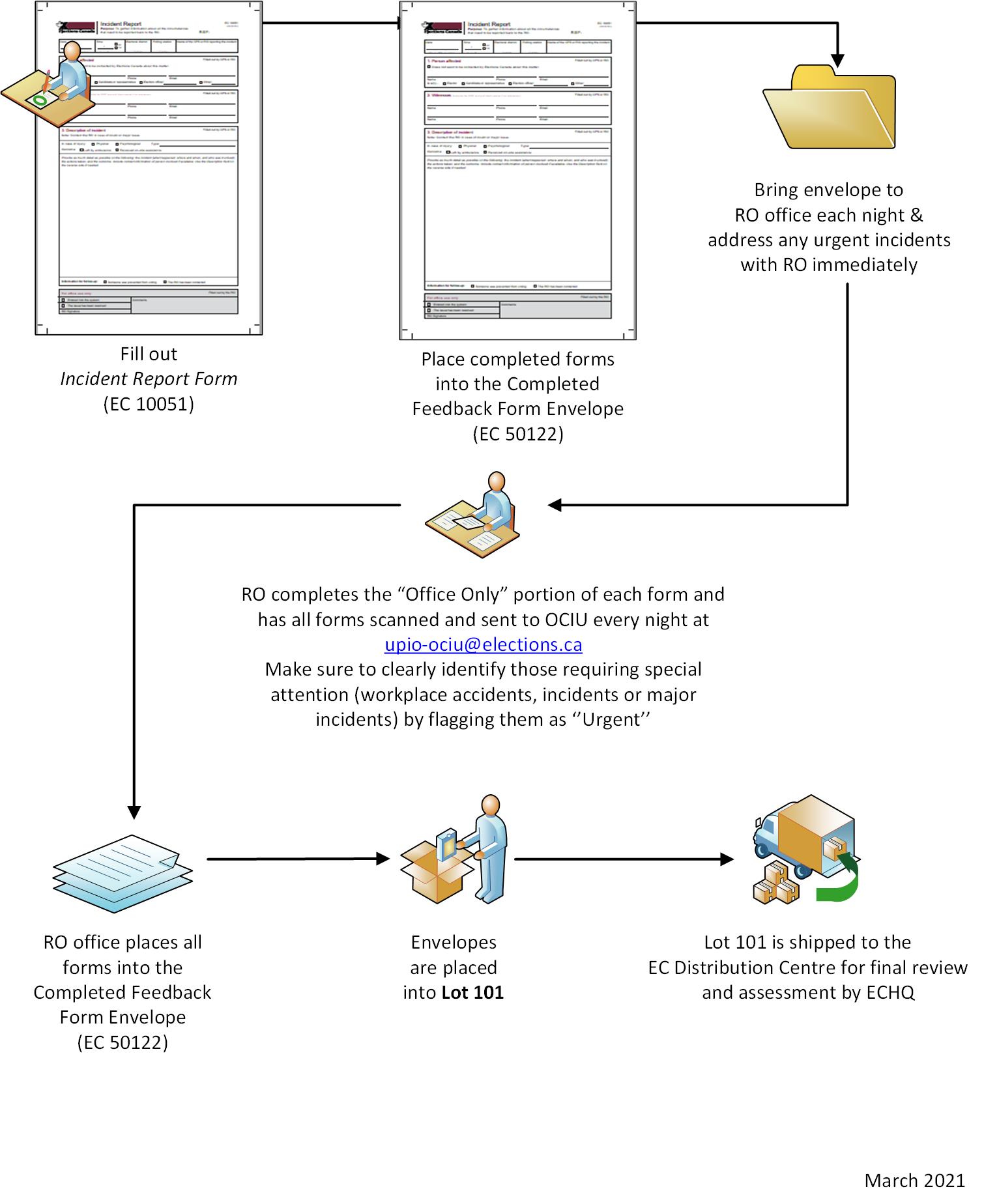
Text version of "Figure 3 Incident reporting process map"
This figure is a flowchart of how incidents are reported, starting with the central poll supervisor (CPS) filing out an Incident Report, submitting these reports in an envelope to the RO office each night to address these incidents with the RO as soon as possible. Urgent reports are flagged for the Operational Complaints and Incidents Unit's (OCIU) attention. Ultimately, these forms are returned in Lot 101 after the event and shipped to the EC Distribution Centre.
3.7 Audits of polling stations
The Canada Elections Act requires that an independent audit take place for each federal general election and by-election to determine whether election officers properly exercised the powers conferred on them and performed specific duties on all days of advance polls and on polling day.
The purpose of the audit is to examine the extent to which voting procedures are properly applied and to assist Elections Canada and Parliament in finding ways to improve the voting process. This audit was first conducted during the 42nd GE in 2015, and has taken place at every by-election since then. PricewaterhouseCoopers (PwC) has been retained to perform this audit.
The auditors may visit your electoral district and that the audit may include:
- Observing duties and functions performed by election officers on all days of advance polls and on ordinary polling day
- Observing select training sessions
- Interviewing election officers and training officers
- Reviewing poll bag materials after polling day in select RO offices and/or at the Distribution Centre in Ottawa, once the material is sorted.
The auditors must present their badge, signed by EC and with matching identification, and explain their role when entering the premises. Auditors have the right to circulate freely in polling stations where advance polls and ordinary polls are being held and are authorized to sit at the same tables as the DRO and registration officer.
It is your responsibility to make your training officers and election officers aware that auditors may be present to observe. Your collaboration will be essential to the success of this exercise. Further information will be provided at a later date.
The audit is not designed to validate election results or to evaluate the individual performance of election officers or ROs. The findings will be aggregated and will not be tied to a particular ED, and no election officer will be identified in the audit report.
C6 - Security guard duties
Security guards report to you. The duties of a security guard include monitoring, conducting security patrols, escorting all visitors and restricting access to the RO office. Security guards must inform you of any concerns and any potential security threats.
|
|
|---|---|
| Initial sweep | Guards must verify the security of the office at the start of their shift and become familiar with the office surroundings. |
| Identification | Guards must ensure that all office staff is wearing the appropriate Elections Canada identification at all times. |
| Visitors | All visitors must be challenged (using appropriate client service skills) and are to sign in and later sign out. You will collect the sheet at the end of each day. |
| Walk-around | Guards are expected to do a walk-around at least once an hour at different times. The route must include a test of all doors and windows that must remain locked. Guards must know the process for reporting fires, etc. |
3.8 Managing election materials
You are to assign the responsibility of managing and controlling the inventory of election materials and office supplies to the electoral material coordinator (EMC). This person is to establish the appropriate mechanisms to ensure there is no shortage of election materials and supplies throughout the event.
To help the EMC carry out his duties and responsibilities, print and provide the Electoral Material Coordinator Manual (EC 10475), available on the Field Personnel Intranet. The electronic format of this manual allows EC to provide you with the latest information by updating it up to the issue of the writ.
3.8.1 Receiving election materials from Canada Post
Canada Post will follow the instructions below to deliver the election materials by monotainers (wire cages measuring approximately 4.4 cubic feet or 1.2 cubic metre).
Canada Post's local delivery facility will contact you to confirm delivery arrangements for these monotainers.
The two Canada Post employees will:
- Ensure that you, or a staff member during the event, verify that the monotainers' seals and covers are intact BEFORE the shipment is unloaded from the delivery truck
- Unload and bring the contents of the monotainers into your home or into the RO office; Canada Post employees must not unload the contents and leave them on the sidewalk or outside – the monotainers remain in the truck
- Provide the monotainer covers to you for reuse when returning the material to EC
The Canada Post employees are responsible for unloading materials and bringing them inside the RO office. Out of safety and liability concerns, no other person shall attempt to help them with this task.
You are to communicate with the Canada Post representative immediately to resolve any issues with the delivery; or, in their absence, with the FSN.
3.8.2 Receiving materials and supplies at your office
Once your office is established, move the election materials and office supplies already received and set them up in the appropriate storage area in the office. The storage area is to be private and secure.
Time-sensitive materials
You are to ensure that:
- The monotainer seals are intact at the time of delivery
- The materials are not opened/handled during unloading
- The materials are not left outside or on the sidewalk – they should remain in the truck until they can be safely delivered
- The shipments are verified as soon as they are delivered
- EC is notified if any items are missing – this will guarantee that all essential materials are received in a timely fashion.
3.8.3 Verifying election materials
Due to the time constraints of an electoral event, the shipment is to be verified when the election materials arrive. The lot numbers are identified on the shipments and the content of each lot are listed on a Returning Officer's List of Materials used as a packing slip.
3.8.4 Supply Management System by intranet
The Supply Management System by intranet (SMSi) allows you to order several items and kits. Lots cannot be ordered through SMSi. Submitted orders will be approved by the Material Management team at ECHQ.
Two accounts are available at the RO office: one for yourself and one to be assigned to the EMC. The AC will give you the username and password for the second account.
3.9 Election materials you ship to the AARO after the writ
As soon as possible after the writ is issued, your office will ship materials and electoral document to the AARO office, including:
- RO aide-mémoire (large format)
- RO aide-mémoire (medium format)
- A copy of the Poll Key
- A roll of maps, showing the polling divisions in your ED
- Materials for targeted revision
- Promotional materials for outreach activities
The AARO must contact the EMC in your office if anything is missing or if material is not received in a timely fashion.
Your AARO will also receive the following:
| Between days 35 and 32 Once EC approves the form |
Notice of Election (EC 10020) To post in the office |
|---|---|
| Day 19, after 2:00 p.m. Once you receive it from ECHQ |
List of Candidates Verification Report (EC 10043) Lists the names of all confirmed candidates exactly as they will appear on the ballot |
| By Day 16 On approval from EC |
Notice of Advance Polls (EC 10140) Notice of Grant of a Poll (EC 10170) |
Election workers' manuals are now stored on the EC website as PDF files. This makes them available for downloading and printing if you do not receive copies in a timely fashion. To access the files, go to http://rods.elections.ca/ecdocs/en/index.htm.
3.9.1 Training and election materials – advance polls
As soon as they are available, and by Day 13 at the latest, you will send the following to your AARO:
- The materials for training courses for advance poll workers; keep these separate from the rest of the materials in this list; those are used at advance polls
- The election materials that DROs, information officers, registration officers and central poll supervisors will use at the advance polls; for the lists of materials, refer to:
- Deputy Returning Officer Guidebook – Serving Electors (EC 50300)
- Central Poll Supervisor Guidebook (EC 50354)
- Registration Officer Guidebook (EC 50357)
- Information Officer Guidebook (EC 50356)
- The kits that DROs will use; the AARO will find the list of articles in the Deputy Returning Officer Guidebook – Serving Electors (EC 50300)
- Additional materials to cover any last-minute incidents (as discussed with the RO)
- The completed Solemn Declaration (for election or referendum officers) (EC 10130) forms for election workers at the advance polling stations
- A preprinted Statement of the Vote form (EC 50100) for each advance polling station
- The Revised Lists of Electors (DRO) (by Day 15): It is possible that the Revised Lists of Electors will not be available until Day 15 and that training will have to start before then. In this case, the list of electors for one or two polling divisions can be printed in the AARO office for training purposes. The first shipment of materials (without the lists of electors) will therefore arrive at the AARO office before training begins. A second shipment will be sent as soon as the Revised Lists of Electors are available
3.9.2 Training and election materials – election day
As soon as they are available and by Day 9 at the latest, you are to distribute the following items to the AARO:
- The materials for training courses for ordinary and mobile poll workers. Keep these separate from the rest of the materials in this list, those are used at ordinary and mobile polls
- The election materials that DROs, information officers, registration officers and central poll supervisors will use at the ordinary polling stations and for counting advance poll ballots; for the lists of materials, refer to:
- Deputy Returning Officer Guidebook – Serving Electors (EC 50300)
- Deputy Returning Officer Guidebook – Counting the Ballots and Returning Materials (EC 50305)
- Central Poll Supervisor Guidebook (EC 50354)
- Registration Officer Guidebook (EC 50357)
- Information Officer Guidebook (EC 50356)
- Additional materials to handle any last-minute incidents (as discussed with the RO)
- The completed Solemn Declaration (for election or referendum officers) forms (EC 10130) for election workers working on polling day
As soon as they are available, between days 5 and 3, the AARO will receive:
- Two copies of the Official lists of electors: one set must be broken down by polling station and added to the kit for the appropriate DRO
- An updated copy of the Poll Key
- The Alphabetical List of Electors by polling site, for use by registration officers
- A pre-printed copy of the Statement of the Vote (EC 50100) for each polling station
3.9.3 Special ballot materials – end of Day 6
The AARO, with help from SAs, must return all local special ballots and related materials without delay to your office using the daily courier service (from Day 19 to Day 6). They must also prepare the shipment of national special ballots that must be received at ECHQ before 6:00 p.m. Ottawa time on polling day.
Immediately after special ballot registration ends at 6:00 p.m. local time on Day 6, the AARO has three hours to assemble all the documents that must be sent/transferred to your office for the verification of the outer envelopes and counting of local special ballots.
If some outer envelopes have not been returned to the AARO office by Day 6, the AARO must still send all the other envelopes to your office because they must be received between Day 6 and polling day.
ESP offices perform this task at close of operations on Day 12. The last courier pick-up is scheduled on Day 11.
The SA, in the presence of the AARO, will:
- Put these items in the large Grey Envelope for Special Voting Rules RO/AARO office (EC 78793) or for ESP offices, the Large Cyan Envelope for Special Ballot Voting in ESP office (EC 78791):
- Record of Outer Envelopes Issued to Local SVR Electors (RO) (EC 78720) (if you printed more than one, include them all)
- Sealed Envelope for Spoiled Ballot Papers (EC 78900)
- Sealed Envelope for Unused Ballots (EC 78930)
- Plastic Bag for Ballot Counterfoils (EC 50011)
- Without peeling the tape off the flap, seal the envelope using an Official Seal (EC 50180).
- Sign the seal.
- Put these items in a courier bag bound for your office:
- Large plastic envelopes (EC 78793)
- The envelopes for the
- Authorization of a Candidate's Representative Forms
- SVR Qualification Forms
- Any notable events recorded in the "Notable Events" section of the Service Agent Manual (EC 40240)
